 Sometimes we might face problem during shutting down of our PC.It's a usual case when we replace the hard disk. Some what the newer disk is not so compatible to start up and shut down in proper way. Here is a solution for simple crash out. The start-up applications to be managed sometimes.
Sometimes we might face problem during shutting down of our PC.It's a usual case when we replace the hard disk. Some what the newer disk is not so compatible to start up and shut down in proper way. Here is a solution for simple crash out. The start-up applications to be managed sometimes.- Steps to perform clean installation :
- Click Start, type msconfig in the Start Search box, and then press ENTER to start the System Configuration Utility. (If you are prompted for an administrator password or for a confirmation, type the password, or click Continue.)
- On the General tab, click Selective Start up.
- Under Selective Start up, click to clear the Load Start-up Items check box.
- Click the Services tab, click to select the Hide All
Microsoft Services check box, and then click Disable All. - Click OK.
- When you are prompted, click Restart.
- After the computer starts, check whether the problem is resolved.
- Reset the computer to start as usual
- Click Start, type msconfig.exe in the Start Search box, and then press ENTER.
- If you are prompted for an administrator password or for confirmation, type your password, or click Continue.
- On the General tab, click the Normal Start-up option, and then click OK.
- When you are prompted to restart the computer, click Restart.
(There is insufficient availability of screenshots here ....follow the steps directed above .....)
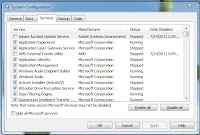

No comments:
Post a Comment