 |
| Double Driver |
Often there is a need of system format as anything went wrong. Sometimes there is also no alternate option without having system format. But the only tedious job after installation of Operating System is to find out the compatible drivers. Some of the companies like Dell, Acer etc. provides a Driver CD-ROM but others do not. We have to search it through Internet or by adjusting any other previous old drivers which is not performing well in your system. Sometimes we go for backup by copying all the data but it is not well adopted as we don't have the full knowledge about all of the drivers & we miss some of them.
As per to the Windows user the problem is almost solved down here by Double Driver.
Installation process is described in screenshot...
No installation required. After unzipping directly run the dd.exe file
Click on the Scan button to begin detecting the drivers(progress bar will run)
Go to the Back up button & back it up to any directory
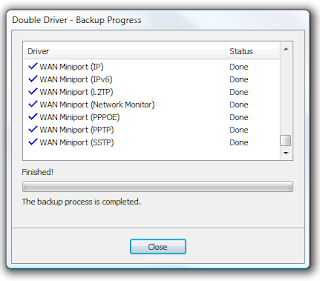
Successful driver backup
All the drivers are placed to the respective folders





No comments:
Post a Comment