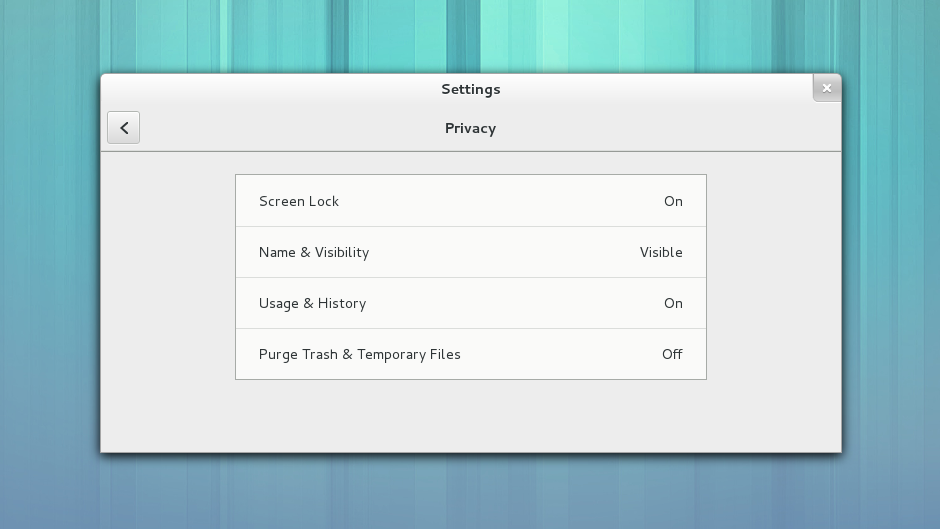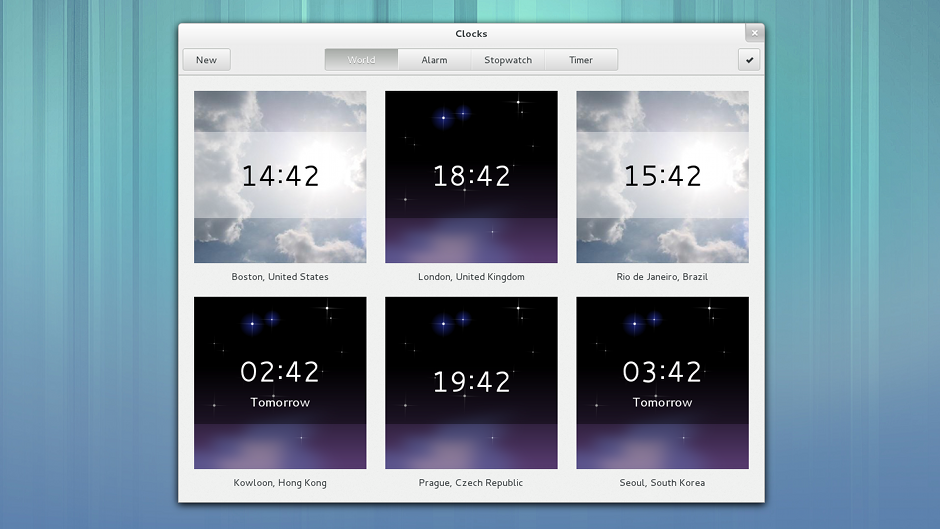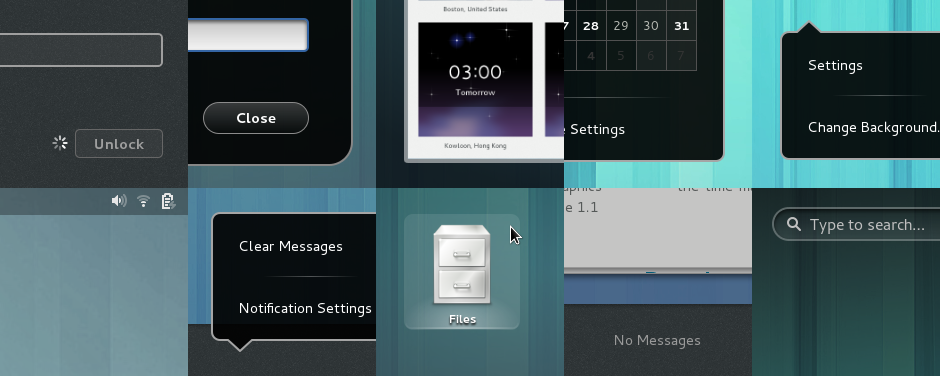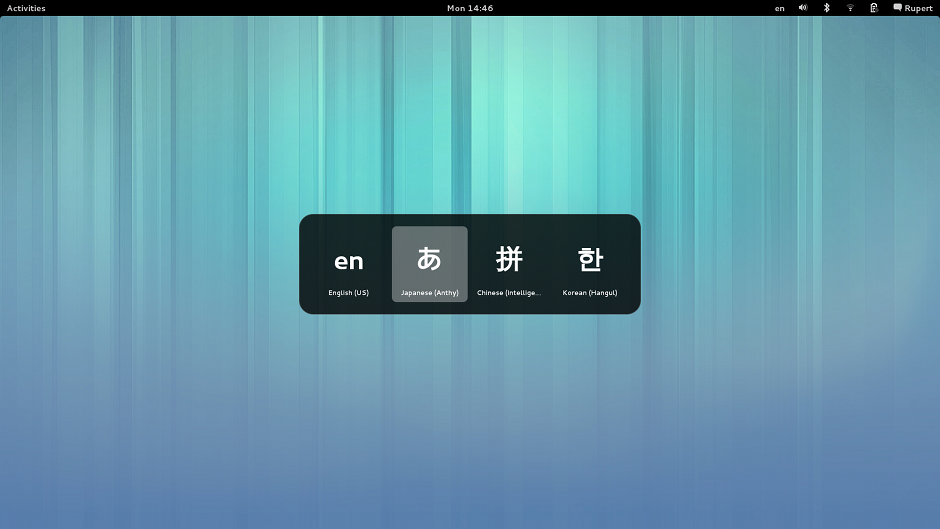Hola is building an overlay peer to peer network which will change the way the Internet works. Our ultimate goal is to make the Internet 10x faster!
Hola accelerates the web using a combination of technologies - caching, multiple sources, compression, P2P protocols and more. Hola also creates a special local cache with the Hola client (your Android phone or Windows PC) so when you reload content (like a YouTube movie) it doesn't come from the web again, but from the local Hola cache.
For initial Hola users, the Internet will be fast, but as more people install Hola, the web will get even faster. Faster browsing. Faster Video -- While the load on the core network will decrease.
Another nice side effect of the Hola technology is that it provides various levels of anonymity, that ultimately will enable you to view any content from anywhere. This means that you can watch your local content even when travelling abroad. Currently Hola does this for a limited set of sites (see the Hola Unblocker for more information), with more coming every week.
Hola is FREE
Currently Hola run on these operating systems
Hola is available on the following platforms:
A download for Windows (7, XP, Vista - Win8 coming soon) - for Internet acceleration and unblocking of sites
An app for Android - for Internet acceleration. The unblocking feature is now in Beta for Android! (Only a few sites currently unblocked, more soon!)
A Chrome extension - for unblocking ONLY. Runs on all operating systems that run Chrome version 22 and up, except mobile.
A Firefox extension - for unblocking ONLY. Runs on all operating systems that run Firefox version 12 and up, except mobile.
Hola does not yet support Windows8, Windows Mobile, and Apple operating systems. Try our Unblocker Chrome extension or our Unblocker Firefox extension for these.
HOLA UNBLOCKER
Content services (music, video) often require that you be a resident of a certain country to use them, and attempt to enforce this with geographical blocking according to your device's IP. This can be frustrating for a registered user of a service that happens to be travelling outside his or her country of residence.
In the TV world, solutions for this problem included SlingBox, which enabled you to see your TV while abroad. For the Internet - there is Hola.
The Hola Unblocker enables you to see your local content from anywhere in the world -- available as a Chrome/Firefox extension or as a Windows client install that works with any browser. Please note that Hola does not relieve you from reading and complying with the terms of use of each of the services that you are using.
If your Government or corporation is censoring you from using a site like Facebook, Google, Twitter, etc., you can use the Hola unblocker client for Windows to avoid this censorship and freely use these sites.
Use the Hola Unblocker (Go to the official site on the above)
The Hola Unblocker comes with the Hola client for Windows, or can be installed as a stand alone Chrome or Firefox extension.
Hola Unblocker extension for Chrome or Firefox browsers:
Install the Hola Unblocker extension, and watch all supported sites. (click the Hola icon on your browser to see the sites available, or to disable the extension). Works on Chrome version 22 and up or Firefox version 12 and up. Does not include the Hola Web Accelerator and the Hola Firewall Unblocker.
Hola client for Windows:
Install Hola for Windows, then hover over the Hola tray icon and choose Hola Unblocker. This will open the Hola Unblocker page in your default browser, allowing you to select the websites you wish to access. Select the checkbox for the site, then click the link. The Hola client for Windows works with any browser, includes the Hola Web Accelerator and includes the "Hola Firewall Unblocker" which lets you avoid government or corporate blocking (censoring) of sites.
Hola client for Android:
Install Hola for Android, then open the app and click on the Orange guy to start. Click on "Hola Unblocker" and choose the site to unblock. Note that many services (such as Pandora) require you to have their app installed to use the service. When you are travellig in a country where this service is not available, you will not be able to find the app on the Play store, so you will need to search Google for the application's APK (e.g. google "Pandora APK") and install it (just download it and press install).
How do I use the Hola Firewall Unblocker?
The Hola Firewall Unblocker comes with the Hola client for Windows and the Hola client for Android, and is used to view content that is blocked by government or corporate firewalls:
Install the Hola Client for Windows or the Hola Client for Android
Select the Unblocker (Windows - Hover over the Hola tray icon and choose Hola Unblocker, Android - press 'unblocker' and then 'settings' on the Hola page.
This will open the Hola Unblocker page in your default browser. On the bottom part of the page you will see the "Firewall Unblocker" portion.
Select the checkbox for the site you need to unblock, then access that site freely!
NOTE: The Hola Windows and Android unblocker clients work with any browser. They also includes the Hola Web Accelerator and the Hola Unblocker.
Which sites does the Hola Unblocker unblock?
Hola currently unblocks only a selected list of sites, with many more coming soon.
Hola lets Americans that are travelling abroad access their Hulu, Netflix, Pandora, cbs.com and fox.com - from anywhere in the world. Hola lets UK citizens that are travelling abroad access their BBC.co.uk/iplayer and ITV.com/itvplayer. For a complete updated list of unblocked sites, install the Hola browser extension and press the Hola icon on your browser, or install the client and hover over the tray icon and choose 'unblocker'.
The Hola client for Windows unblocks all these sites for travellers, PLUS the following: aetv.com, channel4.com, play.google.com, syfy.com, travelchannel.com, usanetwork.com, youtube.com and more.